
Advanced Effect Maker - Working With Text Fields
There are two types of text fields in the VAC Configuration Dialog: the single line text field is usually used to specify a single parameter while the multiline text field is used to specify several parameters, i.e. menu items in menus and messages in scrollers.
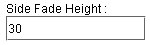
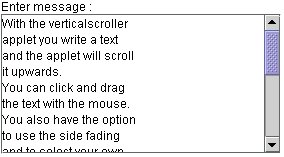
There are single and multiline text fields in the VAC Configuration Dialog.
When specifying parameters in the multiline text field you must specify each message on its own line.
URL Links:
To specify a URL on the Internet, write http://www.yourhost.com/ and not just www.yourhost.com
To specify a file in your hard disk, write file:///C:\MYCATALOG\hello.html and not C:\MYCATALOG\hello.html
If you do not fully specify the links, they will not work.
Applets using several text fields or file fields:
If you are specifying items in an applet that is dependent of several text fields or file fields, then make sure that each field has the same number of rows. Let's say that you have a message applet. In it you specify the text messages and an URL for each message. If you delete one row in the text items field and forget to do it in the URL field, then the VAC Dialog will insert and empty text row that corresponds to the URL-item. This is also the case with the file fields. The VAC Dialog defines a row as a linefeed character which means that if you have pressed the ENTER key too many times you may have "invisible rows" after the text rows. In that case use the PAGE DOWN key to get to the last line and delete them with the BACKSPACE key.